Applications
Please watch the video and fill out the form below to gain access to applications information.
Thank you for watching the required Security Awareness Video.
Employer Signing Authority
The Signing Authority (SA) for an employer is a person who has been authorised to sponsor an applicant on behalf of the employer when the applicant is applying for a TSC/RAIC. The SA has an important role to ensure that you are fully prepared for an appointment with the Pass Control Office. Some of the forms that you are submitting to the Pass Control Office must be reviewed and signed by a SA for your employer.
Before proceeding, make sure that you know who your employer has designated to be your Signing Authority.
Data Collection and Privacy
Thunder Bay International Airports Authority Inc. (TBIAAI) is committed to protecting the privacy of individuals. To provide you with a safe, secure and innovative customer experience, we sometimes need to collect, use and disclose your personal information. To learn more, please refer to the following link:
https://www.tbairport.on.ca/page/privacy
STEP 1: TBIAAI's Security Awareness Video & Necessary Steps Checklist
You have watched the video. Please PRINT THIS CHECKLIST
Check off each item as your work through the remaining steps.
STEP 2: Submit the TBIAAI Application to obtain a Thunder Bay Airport RAIC
CLICK THIS LINK TO FILL OUT THIS REQUIRED FORM
![]() Thunder Bay Airport Application for a RAIC
Thunder Bay Airport Application for a RAIC
- Once you submit the form, both you and your Signing Authority will receive a copy by email.
- Both you and your Employer's Designated Signing Authority must physically sign the document.
- Bring this signed document to the Pass Control Office for your appointment
STEP 3: Print, Read and Sign the Rules and Regulations Documentation
CLICK THIS LINK TO FILL OUT THIS REQUIRED FORM
![]() Rules and Regulations Regarding Enhanced Access Controls & RAICs
Rules and Regulations Regarding Enhanced Access Controls & RAICs
- Bring this signed document to the Pass Control Office for your appointment
STEP 4: Have your Signing Authority "Onboard" you to the TC TSS Platform
The Transport Canada (TC) Transportation Security Services (TSS) Platform is where you will apply for your Transportation Security Clerance (TSC). You must hold a valid TSC before TBIAAI can generate RAIC for you.
To use this TSS Platform, you must have a personal e-mail address and access to a smartphone or tablet for the Two-Factor Authentication (2FA) process.
DO NOT USE YOUR WORK EMAIL ADDRESS
It is stongly advised that you consider reviewing the following guidance document on how to get onboarded and apply for your TSC. Click on the following link to view this very useful document:
![]() TSS Platform User Guide for Applicants
TSS Platform User Guide for Applicants
The applicant's Signing Authority is responsible for initially creating an account for the applicant. The process will require basic personal information, including a PERSONAL (not a work) E-Mail account for the applicant.
The applicant will then receive an E-Mail from "TSS Modernization" with an invitation to:
- Sign into the TSS Platform with GCKey or with a Sign-in partner:
- Watch the Sign-in with GCKey tutorial or watch the Sign-in partner tutorial
- Choose and add your two-factor verification: Read the tutorial
- Enter your invitation code: xxxxxxxx-xxxx-xxxx-xxxx-xxxxxxxxxxxx
- Access your TSS account as soon as possible, since your invitation code expires in (4 days).
STEP 5: Apply for a Transport Canada Transportation Security Clearance
Once logged into the TSS Platform, you will click on "My TSC Application".
Complete each of the items within the Section Menu.
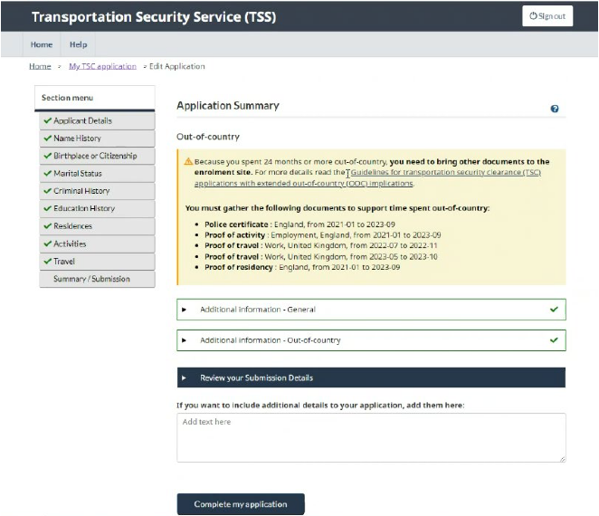
You will be required to enter detailed personal information. If you have concerns related to Transport Canada's information gathering and privacy policies, please click here to refer to Transport Canada's website.
|
Applicants who have spent more than 90 days outside of Canada/USA within the last 5 years should reference this guidance material before applying You cannot complete the application without the necessary supporting information. You must prove what you were doing while outside of the country. Dates and locations must correlate with residency information. Failure to provide this detailed information will cause the application to be rejected. PLEASE FOLLOW THE GUIDANCE VERY CLOSELY |
STEP 6: Appointment with the Airport Pass Control Office
|
If the TSC application passes this evaluation the applicant will be sent an email with a link and instructions to book an appointment |
The PCO appointment is required for the following reasons:
- To perform a final review and processing of the entire application package
- To attempt to resolve any errors found within the package
- To visually verify original documents that have been uploaded to the TSS Platform by the applicant
- To obtain biometric data (digital facial photos, fingerprints, and irises)
- All of the above is required to complete the final submission of the Transportation Security Clearance application and, when applicable, the production of a TBIAAI-issued "Temporary Pass".
|
YOU MUST SHOW UP TO THE
|
Canada (Multi-Airport) Pass
A Canada Pass is an alternate to the standard Restricted Area Identity Card (RAIC), and has features tailored to employees who are required to perform job duties at airports across the country. If you are seeking to apply for a Canada Pass, in addition to all the above, please ALSO use the following form:
PRINT THIS REQUIRED FORM
 Application for Canada Pass
Application for Canada Pass
Other Information
Restricted Area Identity Card (RAIC) has an expiration date!
- The Pass Control Office will not reach out to a card holder to inform them that the pass is expiring.
- It is very important that the RAIC-holder does not let the RAIC expire.
- Please begin the renewal process SIX (6) months in advance of the RAIC expiry date.
Lost Passes
If your Temporary or RAIC Pass is lost or stolen, you must immediately advise the Pass Control Office by calling 807-473-2628 or by email. Please provide your name and contact information.
Fees
TBIAAI strongly encourages Signing Authorities to properly prepare their sponsored applicants. In the event that an applicant is not prepared/ present, TBIAAI will charge fees (which include applicable taxes) for each of the following:
Failure to Return RAIC or Temporary Pass ($100)
Failure to appear for a scheduled Pass Control Office appointment ($100)
Attending a Pass Control Office appointment, missing proper ID ($100)
Attending a Pass Control Office appointment, incomplete application ($100)
For simplicity and consistency, TBIAAI will issue the above fees to the employer.
Issuance of a Replacement for a Lost/ Stolen RAIC ($100 - to be paid by the EMPLOYEE)
Failure to pay for the fee will result in the PCO withholding the issuance of a follow-up appointment or pass.
Various payment methods are available. Please call 807-473-2610 for further details.


